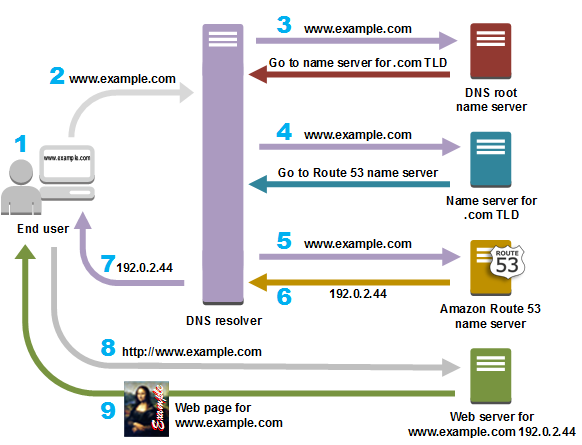What is DNS (Domain Name System)?
DNS (Domain Name System) is a hierarchical system that translates human-readable domain names (like google.com) into IP addresses (like 172.217.1.14) that computers use to communicate over the internet. This system ensures that when you type a website's name into your browser, it knows which server to reach to display the requested content.
How DNS Works
- Request to Access Website: When you type a URL like
google.cominto your browser, your device checks the DNS cache to see if it already has the corresponding IP address. - DNS Resolver: If the IP address is not cached, the request is forwarded to a DNS resolver (typically provided by your ISP or a third-party resolver like Google DNS). The resolver's job is to find the IP address for the domain.
- Recursive Search Process: If the DNS resolver doesn't know the IP address:
- It first checks the Root DNS servers. These servers know the IP addresses of DNS servers for top-level domains (TLDs) like
.com,.org,.net. - The Root DNS server then sends a referral to the TLD DNS server (for example,
.com). - The TLD DNS server knows where to find the DNS server for
google.com, and refers the query to the authoritative DNS server forgoogle.com. - Finally, the Authoritative DNS Server for
google.comresponds with the IP address.
- Return the IP Address: The DNS resolver caches this IP address and returns it to your browser, which can now access the server and load the website.
What is a Top-Level Domain (TLD)?
A Top-Level Domain (TLD) is the last part of a domain name, such as .com, .org, .net. TLDs are categorized into:
- Generic TLDs (gTLD) like
.com,.org,.net - Country Code TLDs (ccTLD) like
.us,.uk,.in - Infrastructure TLDs like
.arpa
Types of DNS Records
- A Record (Address Record): Maps a domain to an IP address. It is used to point a domain (like
example.com) to a server’s IP address. - Example:
example.com -> 192.168.1.1 - CNAME Record (Canonical Name): A CNAME record is used to alias one domain to another. For instance, you might want
www.example.comto point toexample.com. - Example:
www.example.com -> example.com - MX Record (Mail Exchange): Used for email routing, defining the mail servers responsible for receiving email for a domain.
- Example:
example.com -> mail.example.com - NS Record (Name Server): Points to the name servers responsible for managing the DNS records of a domain.
- Example:
example.com -> ns1.example.com - TXT Record: Stores text information associated with a domain. It is often used for verification, SPF (Sender Policy Framework), or other purposes like Google verification or email security.
- Example:
example.com -> "v=spf1 include:_spf.google.com ~all" - PTR Record (Pointer Record): It maps an IP address to a domain name (reverse DNS lookup).
- Example:
1.1.168.192.in-addr.arpa -> example.com - SOA Record (Start of Authority): Defines the authority for a domain, including the primary DNS server and email address of the administrator.
- Example:
example.com -> SOA ns1.example.com admin.example.com
What is a Subdomain and How to Use It?
A subdomain is a part of a larger domain. For example, in blog.example.com, blog is the subdomain of example.com. Subdomains are used to organize different sections of a website or point to different services (like shop.example.com or api.example.com).
How to use subdomains:
- In Route 53: You create a DNS record (like a CNAME or A record) that points your subdomain (e.g.,
blog.example.com) to a resource (e.g., an S3 bucket or EC2 instance). - In Web Hosting: If you're hosting multiple websites (e.g., a main site and a blog), you can use subdomains to organize them. The DNS record will map the subdomain to the specific server or service.
Aliases and S3 Buckets
When hosting static websites with Amazon S3, the bucket name must match the domain name:
- If your domain is
learningblog.fun, your S3 bucket must be namedlearningblog.fun. - For subdomains like
me.learningblog.fun, you must create a bucket namedme.learningblog.fun.
To set up static websites using Route 53, use Alias records instead of traditional A or CNAME records, as they provide direct integration with AWS services like S3, CloudFront, or ELB.
Health Checks
- Health Check: This checks if a server (like an EC2 instance or a Load Balancer) is running. If the server is unhealthy (for example, NGINX is down), AWS can route traffic to a secondary server.
- Practical Example: Create an EC2 instance, check the health with the health check in Route 53, and stop the service to simulate a failure.
- Parent Health Check: Checks the health of parent servers in a DNS hierarchy.
Routing Policies in AWS Route 53
- Weighted Routing:
- Used when you want to distribute traffic across multiple resources based on weights. For example, if you have multiple instances and want one to handle 70% of the traffic, you set its weight to 70 and the others to 30.
- Example: Send 70% of traffic to
ip1and 30% toip2.
- Geolocation Routing:
- Routes traffic based on the location of the user.
- Example: Send users from Europe to one server and users from the US to another server.
- Latency-Based Routing:
- Routes traffic to the server with the lowest latency based on the user's location. This is ideal for global applications.
- Example: Route users from Asia to an Asia-based server for lower latency.
- Failover Routing:
- Uses primary and secondary servers. If the primary server is down, traffic is sent to the secondary server.
- Example: If your main server goes down, Route 53 will route the traffic to the backup server.
- Multivalue Routing:
- Similar to Weighted Routing but allows multiple records to be returned. It also supports health checks for each record.
- Example: Have multiple IPs in your A records for redundancy.
- IP-Based Routing:
- Routes traffic based on the client’s IP address. You can create routing rules to route traffic based on IP addresses or ranges (CIDR).
- Example: If the user's IP address is within a certain range, route the request to a particular server.
Using nslookup Command
nslookup is a tool used to query DNS records and check which IP addresses are associated with a domain. It helps in troubleshooting DNS issues.
Example:
- Run
nslookup google.comto see which IP addresses are returned forgoogle.com.
Health Checks, IP-Based Routing, and Practical Scenarios
- Health Check:
- Test your server by stopping NGINX or your service. Then, check the health status in Route 53 to see if the traffic is rerouted.
- CIDR and IP-Based Routing:
- Create a CIDR block and use it to define IP-based routing. For example, route traffic from a specific range of IPs to certain servers.
- Geo-Location Routing:
- Set up instances in multiple geographic regions and test with
nslookupto see how AWS routes traffic based on geographic location.
- Latency-Based Routing:
- Set up multiple EC2 instances across regions and observe how traffic is directed to the server with the lowest latency.
- Failover Routing:
- Simulate a failure in your primary server and see how traffic is directed to the secondary server.
Conclusion:
In AWS Route 53, you can use a variety of routing policies to manage traffic to your resources, including weighted, latency-based, and geo-location routing. Each policy serves a unique purpose and can be used in different scenarios, from load balancing to failover. Understanding the different DNS records like A, CNAME, and TXT, and configuring health checks and routing policies properly can greatly enhance your domain management and web infrastructure.
Amazon Route 53 is a scalable and highly available Domain Name System (DNS) web service designed to route internet traffic to the appropriate resources. It's a part of Amazon Web Services (AWS) and helps you manage domain names and direct traffic to different AWS resources such as EC2 instances, S3 buckets, and load balancers.
Key Features of Route 53:
- DNS Service:
- DNS Resolution: Route 53 translates friendly domain names (like
example.com) into IP addresses (like192.168.1.1) that machines can understand, allowing users to access websites and services. - Health Checks and Monitoring: Route 53 can monitor the health of your resources and direct traffic only to healthy resources, increasing your application's availability.
- Domain Registration:
- Route 53 allows you to register and manage domain names directly within the AWS ecosystem. You can purchase domains and configure DNS settings for them.
- Traffic Routing Policies:
- Route 53 offers several routing policies for directing traffic to different resources based on various criteria:
- Weighted Routing: Distribute traffic across multiple resources based on weights you define.
- Latency-Based Routing: Direct traffic to the AWS region that provides the lowest latency for the user.
- Geolocation Routing: Route traffic based on the user's geographic location.
- Failover Routing: Automatically route traffic to a secondary resource if the primary resource becomes unavailable.
- Multivalue Answer Routing: Return multiple records for the same domain, where each record is a healthy resource, and Route 53 will perform health checks.
- IP-Based Routing: Route traffic based on the client’s IP address.
- Alias Records:
- Route 53 supports Alias Records, which allow you to point domain names to certain AWS resources like S3 buckets, CloudFront distributions, or Elastic Load Balancers without requiring an IP address. This is especially useful for AWS-specific resources.
- Integration with Other AWS Services:
- Route 53 integrates with other AWS services such as Elastic Load Balancer (ELB), CloudFront, S3, and EC2. For example, you can use Route 53 to route traffic to an EC2 instance, or you can use it to point to an S3 bucket serving a static website.
Common Use Cases for Route 53:
- Managing Custom Domain Names:
- Route 53 allows you to easily register a custom domain (e.g.,
mywebsite.com), manage DNS records, and route traffic to the correct resource.
- High Availability and Fault Tolerance:
- By setting up health checks and routing policies, you can ensure that if one of your resources goes down (e.g., a web server or a database), Route 53 will automatically reroute traffic to another healthy resource.
- Global Traffic Distribution:
- If you have multiple servers deployed across the world, you can use latency-based or geolocation routing to ensure users are directed to the server closest to them, improving response times.
- Scaling Websites with CloudFront:
- If you're serving a static website via CloudFront, you can use Route 53 to direct traffic to CloudFront's distribution, ensuring fast delivery to your users.
How Route 53 Works:
- DNS Queries: When you enter a URL like
example.cominto a web browser, the request is sent to a DNS resolver to find the corresponding IP address. The DNS resolver checks its cache; if it doesn't find the IP, it queries the authoritative DNS servers. Route 53 acts as the authoritative DNS service for the domains you configure with it. - DNS Records: In Route 53, you manage DNS records (like
A,CNAME,MX,TXT, andNSrecords) for your domain. These records point your domain to the appropriate IP address or AWS service, such as S3, CloudFront, or EC2. - Health Checks: Route 53 performs health checks on your resources (like EC2 instances, ELB, etc.). If it detects that a resource is unhealthy, it can stop routing traffic to it, ensuring users only access working services.
- Routing Traffic Based on Policies: You can configure specific routing behaviors like weighted, geolocation, or latency-based routing to optimize traffic distribution and ensure high availability.
Summary:
Route 53 is a flexible and highly available DNS and domain registration service in AWS. It simplifies the management of domain names and directs traffic to your resources while providing powerful routing policies, health checks, and seamless integration with other AWS services. Whether you're managing a global application or a simple static website, Route 53 can help ensure that your users are directed to the best-performing and most available resources.