1. What is Node.js?
Node.js is an open-source, cross-platform JavaScript runtime environment that allows you to run JavaScript code outside a web browser. It's commonly used to build server-side applications.
Why use it?
Because it's fast, efficient, and ideal for handling tasks like managing databases, files, and APIs.
2. What is the difference between Node.js and JavaScript?
- JavaScript: Runs in browsers (e.g., Chrome, Firefox) to make web pages interactive.
- Node.js: Runs outside the browser, mainly used for backend/server-side tasks.
Why is this important?
It shows that JavaScript can now be used for both frontend and backend development, making it versatile.
3. Is Node.js single-threaded?
Yes, Node.js is single-threaded, meaning it uses a single thread to handle requests.
Why does it still work well?
It uses an event loop to manage multiple tasks without needing multiple threads. This makes it lightweight and fast.
4. What kind of API functions are supported by Node.js?
Node.js supports:
- Asynchronous APIs: Handle tasks without blocking other operations (e.g., file reads).
- Synchronous APIs: Execute tasks sequentially.
Why asynchronous?
Asynchronous functions make Node.js very efficient for tasks like handling thousands of simultaneous requests.
5. What is a module in Node.js?
A module is a reusable block of code in Node.js. Examples include fs (file system), http (web server), etc.
Why use modules?
They keep your code clean, organized, and easy to manage.
6. What is npm and its advantages?
npm (Node Package Manager) helps you download and manage libraries/modules for Node.js.
Advantages:
- Access to a huge library of pre-written code.
- Easy to manage dependencies in a project.
- Saves time during development.
7. What is middleware in Node.js?
Middleware is a function in your app that processes requests before they reach the final route handler.
Why use it?
For tasks like authentication, logging, or error handling.
8. How does Node.js handle concurrency despite being single-threaded?
Node.js uses an event loop to handle multiple tasks. While the main thread manages requests, heavy tasks are offloaded to workers or system resources.
Why is this useful?
It allows Node.js to handle thousands of requests efficiently without crashing.
9. What is the control flow in Node.js?
Control flow is how Node.js organizes and executes code, especially asynchronous tasks. It ensures tasks are completed in the right order.
Why does it matter?
Without proper control flow, your app might behave unpredictably.
10. What do you mean by the event loop in Node.js?
The event loop is the heart of Node.js. It listens for tasks, executes them, and keeps the app running until all tasks are done.
Why is it important?
The event loop is why Node.js can handle so many tasks without slowing down.
11. What are the main disadvantages of Node.js?
- Single-threaded: Not ideal for CPU-heavy tasks.
- Callback hell: Too many nested callbacks can make the code messy.
- Immature libraries: Some npm packages lack quality.
Why know this?
To understand when Node.js is not the right tool.
12. What is REPL in Node.js?
REPL (Read-Eval-Print Loop) lets you execute JavaScript code directly in a terminal.
Why use it?
For quick testing of small pieces of code.
13. How to import a module in Node.js?
Use the require() function:
const fs = require('fs');
Why this format?
It allows you to include and use built-in or custom modules in your app.
14. What is the difference between Node.js and AJAX?
- Node.js: Backend/server-side.
- AJAX: Frontend/browser-side for making requests to the server.
Why compare?
They work together in web apps, but they solve different problems.
15. What is package.json in Node.js?
A package.json file stores project information, dependencies, and scripts.
Why is it important?
It makes it easy to share and manage your project.
16. What is the most popular Node.js framework used these days?
Express.js is the most popular.
Why?
It's simple, lightweight, and provides many features for building web apps.
17. What are promises in Node.js?
Promises are a way to handle asynchronous tasks without callbacks.
Why use them?
They make the code cleaner and easier to read.
18. What is event-driven programming in Node.js?
Node.js apps are built around events. Tasks are executed when an event is triggered (e.g., a request arrives).
Why event-driven?
It ensures efficient use of resources and responsiveness.
This simplified explanation should make these concepts clear and relatable!
21. What is a buffer in Node.js?
A buffer in Node.js is a temporary storage space for binary data. It’s mainly used for handling streams, such as reading files or receiving data over a network.
Why use it?
Buffers allow you to process large amounts of data chunk by chunk without loading it all into memory.
22. What are streams in Node.js?
Streams are objects that let you read or write data continuously in chunks. There are four types:
- Readable: Read data (e.g.,
fs.createReadStream) - Writable: Write data (e.g.,
fs.createWriteStream) - Duplex: Both read and write (e.g., sockets)
- Transform: Modify data (e.g., compression)
Why use streams?
They handle large files efficiently without loading everything into memory.
23. Explain the crypto module in Node.js.
The crypto module provides tools for encryption, hashing, and creating secure tokens.
Why use it?
To secure data (e.g., passwords) and implement features like HTTPS and JWT.
24. What is callback hell?
Callback hell occurs when there are too many nested callbacks, making the code difficult to read and maintain.
Why does it happen?
Because Node.js relies on asynchronous programming.
25. What is the use of the timers module in Node.js?
The timers module provides functions like setTimeout(), setInterval(), and setImmediate() to schedule tasks.
Why use it?
To manage delays and periodic actions in your application.
26. What is the difference between setImmediate() and process.nextTick()?
setImmediate(): Executes code after the event loop completes the current phase.process.nextTick(): Executes code before the event loop continues.
Why understand this?
It helps in managing task prioritization.
27. What is the difference between setTimeout() and setImmediate()?
setTimeout(): Executes after a delay you specify.setImmediate(): Executes as soon as the current event loop phase ends.
Why use them?
For scheduling tasks with different priorities.
28. What is the difference between spawn() and fork()?
spawn(): Starts a new process without sharing memory.fork(): Creates a new process that shares memory with the parent process.
Why know this?
To decide how to handle subprocesses in your app.
29. Explain the use of the passport module in Node.js.
The passport module is used for authentication. It supports multiple strategies like Google, Facebook, and JWT.
Why use it?
It simplifies user login and authentication tasks.
30. What is a fork in Node.js?
A fork creates a new Node.js process that runs in parallel to the parent process.
Why use it?
For handling CPU-intensive tasks or child processes.
31. What are the three methods to avoid callback hell?
- Use Promises
- Async/Await
- Modularize callbacks
Why do this?
To make the code readable and maintainable.
32. What is body-parser in Node.js?
body-parser is a middleware to parse incoming request bodies, such as JSON or URL-encoded data.
Why use it?
To handle form data and JSON in APIs.
33. What is CORS in Node.js?
CORS (Cross-Origin Resource Sharing) allows web apps to communicate with servers from different origins.
Why use it?
To enable secure API access from other domains.
34. Explain the tls module in Node.js.
The tls module enables secure communication using Transport Layer Security (TLS).
Why use it?
For encrypted communication, such as HTTPS.
35. What is a cluster in Node.js?
Cluster allows Node.js to use multiple cores of a CPU by creating child processes.
Why use it?
To improve performance for apps with high traffic.
36. How to manage sessions in Node.js?
Sessions can be managed using middleware like express-session and storing session data in memory or databases like Redis.
Why use sessions?
For user authentication and tracking.
37. Explain the types of streams in Node.js.
- Readable: Stream for reading data.
- Writable: Stream for writing data.
- Duplex: Stream for both reading and writing.
- Transform: Stream for modifying data during read/write.
Why use streams?
They efficiently handle data processing.
38. How can we implement authentication and authorization in Node.js?
- Use libraries like Passport.js for authentication.
- Store user credentials securely (e.g., hashed passwords).
- Use JWT or sessions for authorization.
Why do this?
To protect user data and ensure only authorized users access resources.
39. Explain the packages used for file uploading in Node.js.
- Multer: For handling multipart form data.
- Formidable: Parses incoming files.
Why use them?
They simplify file upload tasks.
40. How to handle database connections in Node.js?
- Use libraries like
mongoosefor MongoDB. - Establish a single connection and reuse it.
Why this approach?
To avoid resource wastage and ensure efficient database handling.
41. How to read command line arguments in Node.js?
Use process.argv to read arguments:
console.log(process.argv);
Why use it?
To customize app behavior at runtime.
42. What are child processes in Node.js?
Child processes are independent processes spawned by the main process. Examples include spawn(), fork(), and exec().
Why use them?
For parallel task execution without blocking the main thread.
Node.js Architecture Overview
Node.js is built on a unique architecture that differentiates it from traditional server-side technologies. Here are the key components and concepts of Node.js architecture:
1. Single-threaded Event Loop
- Single-threaded: Node.js uses a single-threaded model, which means it runs on a single main thread. This design is particularly efficient for I/O operations.
- Event Loop: The event loop is the core of Node.js. It allows Node.js to handle many connections simultaneously by using non-blocking I/O calls. When an I/O operation is initiated, Node.js can continue executing other code without waiting for the I/O operation to complete.
2. Non-blocking I/O
- Node.js performs non-blocking I/O operations. When a request is made (e.g., reading a file, querying a database), Node.js will not block the execution of other code while waiting for the operation to complete. Instead, it registers a callback and moves on to execute other tasks. Once the I/O operation is complete, the callback is invoked.
3. Asynchronous Programming
- Node.js uses asynchronous programming to improve performance. Functions such as
fs.readFileallow for callbacks to be executed once the file has been read, rather than halting execution until the file is available. This leads to better resource utilization and responsiveness.
4. V8 JavaScript Engine
- Node.js runs on the V8 JavaScript engine, developed by Google for Chrome. V8 compiles JavaScript code directly into native machine code, resulting in high performance and fast execution times.
5. Modules
- Node.js uses a modular architecture. The CommonJS module system allows developers to break down their applications into smaller, reusable components (modules). Each module can export its functionality, making it easier to maintain and scale applications.
6. NPM (Node Package Manager)
- NPM is the default package manager for Node.js, allowing developers to install, share, and manage libraries and dependencies easily. This ecosystem of packages greatly accelerates development by providing pre-built solutions for common tasks.
7. RESTful APIs
- Node.js is commonly used to build RESTful APIs, allowing the server to handle HTTP requests and responses efficiently. The framework Express.js, for example, simplifies routing and middleware handling for building APIs.
8. Scalability
- Node.js is designed to be scalable. The event-driven architecture allows handling a large number of simultaneous connections efficiently. Additionally, Node.js can be clustered using the
clustermodule to create child processes that can utilize multiple CPU cores.
Node.js Architecture Flow
- Client Requests: Clients send requests to the Node.js server (e.g., HTTP requests).
- Event Loop: The event loop processes incoming requests and handles I/O operations.
- Callback Execution: As I/O operations complete, their associated callbacks are executed.
- Response: The server responds to the client based on the processed data or status.
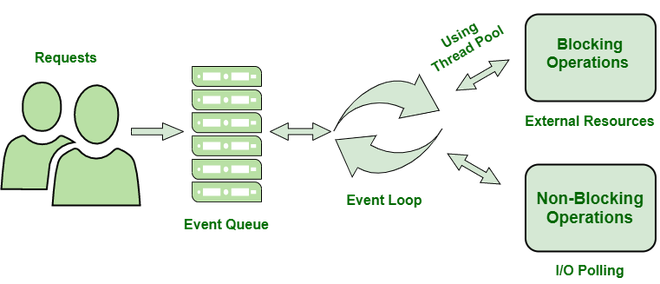
Conclusion
Node.js architecture is characterized by its single-threaded, event-driven, and non-blocking nature. This design allows for efficient handling of I/O-bound operations, making Node.js well-suited for applications that require high concurrency and scalability, such as web servers, real-time applications, and APIs. Its use of the V8 engine and modular architecture further enhance its performance and flexibility in development.
