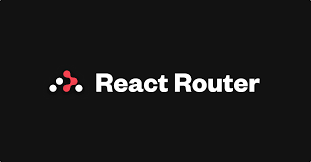React Router is a powerful library for handling routing in React applications, allowing navigation between different components based on the URL. It provides several key components that help manage routing behavior.
Main Components of React Router:
<BrowserRouter>:
- The most commonly used router component that uses the HTML5 history API to keep the UI in sync with the URL.
- It should wrap the entire app (or at least the part of the app that requires routing).
- It is typically used for web applications.
import { BrowserRouter } from 'react-router-dom';
const App = () => (
<BrowserRouter>
<YourComponents />
</BrowserRouter>
);
<Route>:
- The
<Route>component is used to define a route. It maps a URL path to a specific component that should be rendered when the path is matched. - Props:
path: The path or URL pattern that the route matches.element: The React component to render when the route matches.exact: (optional, in older versions) Ensure the route matches exactly.
import { Route } from 'react-router-dom';
<Route path="/home" element={<Home />} />
<Link>:
- Used to create links for navigation within the application. It behaves similarly to an anchor (
<a>) tag in HTML, but without causing the page to reload. to: The path you want to navigate to.
import { Link } from 'react-router-dom';
<Link to="/about">Go to About</Link>
<NavLink>:
- Similar to
<Link>, but with additional functionality to apply an active class when the route is active. This is useful for navigation menus. activeClassName: Specifies a class that should be applied when the link is active.
import { NavLink } from 'react-router-dom';
<NavLink to="/home" activeClassName="active">
Home
</NavLink>
<Switch>(React Router v5 and below):
- Renders the first
<Route>or<Redirect>that matches the current location. - It ensures that only one route is rendered at a time.
import { Switch } from 'react-router-dom';
<Switch>
<Route exact path="/" component={Home} />
<Route path="/about" component={About} />
</Switch>
Note: In React Router v6,<Switch>has been replaced by<Routes>, and theexactprop is no longer required.
<Routes>(React Router v6+):
- Replaces the
<Switch>component in React Router v6. - It is used to wrap all routes and ensures that only one
<Route>is matched at a time.
import { Routes, Route } from 'react-router-dom';
<Routes>
<Route path="/" element={<Home />} />
<Route path="/about" element={<About />} />
</Routes>
<Redirect>(React Router v5 and below):
- Used to redirect users from one route to another. In React Router v6, this has been replaced by the
Navigatecomponent.
import { Redirect } from 'react-router-dom';
<Redirect to="/home" />
<Navigate>(React Router v6+):
- Replaces
<Redirect>from React Router v5 and below. It is used for programmatic navigation, often based on conditions like login or redirecting after a form submission.
import { Navigate } from 'react-router-dom';
<Navigate to="/home" />
<Outlet>:
- Used in nested routes to render the nested route component. It acts as a placeholder for child routes.
import { Outlet } from 'react-router-dom';
const Layout = () => (
<div>
<header>Header</header>
<Outlet /> {/* Render nested routes here */}
</div>
);
useHistory()(React Router v5) /useNavigate()(React Router v6+):
- A hook used for programmatic navigation. With
useHistory(), you could navigate, go back, forward, or replace routes. In React Router v6,useNavigate()is used for these operations.
import { useNavigate } from 'react-router-dom';
const MyComponent = () => {
const navigate = useNavigate();
const handleClick = () => {
navigate('/new-page');
};
return <button onClick={handleClick}>Go to New Page</button>;
};
useLocation():
- A hook that provides access to the current location object, including the pathname, search query, and hash. Useful when you need to know the current route programmatically.
import { useLocation } from 'react-router-dom';
const CurrentLocation = () => {
const location = useLocation();
return <div>Current Path: {location.pathname}</div>;
};
useParams():
- A hook that provides access to the dynamic parameters in the URL (e.g.,
/user/:id).
import { useParams } from 'react-router-dom';
const UserProfile = () => {
const { id } = useParams();
return <div>User Profile for user with ID: {id}</div>;
};
useRouteMatch()(React Router v5 and below) /useMatch()(React Router v6+):
- A hook to match the current route against a given path. It is useful for conditional rendering based on the current route.
import { useMatch } from 'react-router-dom';
const MyComponent = () => {
const match = useMatch("/home");
return match ? <div>Home Page</div> : <div>Not Home Page</div>;
};
How to Access URL Parameters Dynamically in React with React Router
To get query parameters from the URL in a React application, you can use the URLSearchParams API or the useLocation hook from React Router. Here’s how to do it using both methods:
Method 1: Using URLSearchParams
You can directly use the URLSearchParams API in your component to extract query parameters:
import React from 'react';
const MyComponent = () => {
// Get the current URL
const currentUrl = window.location.href;
// Create a URL object
const url = new URL(currentUrl);
// Use URLSearchParams to get query parameters
const params = new URLSearchParams(url.search);
// Get specific query parameter
const topic = params.get('topic'); // This will get the value of 'topic'
return <div>Topic: {topic}</div>;
};
export default MyComponent;
Method 2: Using useLocation from React Router
If you are using React Router, it's often better to use the useLocation hook, which provides an easier way to access the current location object:
ja
import React from 'react';
import { useLocation } from 'react-router-dom';
const MyComponent = () => {
const location = useLocation();
// Use URLSearchParams to get query parameters
const params = new URLSearchParams(location.search);
// Get specific query parameter
const topic = params.get('topic'); // This will get the value of 'topic'
return <div>Topic: {topic}</div>;
};
export default MyComponent;
How It Works
- URLSearchParams: This API allows you to work with the query string of a URL. You can create an instance of
URLSearchParamsusing the query string (e.g.,location.searchorurl.search) and then use methods like.get()to retrieve the values of specific parameters. - useLocation: This hook returns the current location object, which includes properties such as
pathname,search, andhash. Thesearchproperty contains the query string, which you can pass toURLSearchParams.
Example URL
For the URL http://localhost:5173/tutorial/reactjs?topic=React%20Router%20OverView, using either method will return:
- topic:
React Router OverView
You can use the topic value in your component as needed!
Summary of React Router Components:
- Router Components:
<BrowserRouter>,<HashRouter>,<MemoryRouter> - Navigation Components:
<Link>,<NavLink>,<Redirect>,<Navigate> - Routing Components:
<Route>,<Routes>,<Switch> - Route Handling:
useHistory(),useNavigate(),useLocation(),useParams() - Child Route Rendering:
<Outlet>,<Route>withelementprop
React Router simplifies client-side navigation, making it easy to build single-page applications (SPAs) with dynamic routing. By using components like <Route>, <Link>, and hooks like useNavigate, React Router integrates seamlessly into React apps.
In web development, parameters are commonly used to pass data between different parts of an application, especially when dealing with URLs in client-server communication. There are two main types of parameters used in URL paths: Route Parameters and Query Parameters. Both are essential for dynamic data handling and routing in web applications.
Let's break down each one with clear examples using ReactJS for the frontend and NodeJS (with Express) for the backend.
Route Parameters (req.params)
Route parameters are part of the URL path itself. They are typically used for dynamic routing and allow the server to extract variable parts of the URL. For example, if you're building a profile page, you may want to use a user ID as part of the URL to dynamically fetch that user's data.
Backend (NodeJS with Express) Example:
In NodeJS, route parameters are accessed via req.params. Here’s a simple example:
const express = require('express');
const app = express();
app.get('/user/:id', (req, res) => {
const userId = req.params.id; // Extracts the dynamic part from the URL
res.send(`User ID: ${userId}`);
});
app.listen(5000, () => console.log('Server running on port 5000'));
Frontend (ReactJS) Example:
In ReactJS, you can use React Router to navigate to a route with parameters:
import React from 'react';
import { BrowserRouter as Router, Route, Link } from 'react-router-dom';
const UserProfile = ({ match }) => {
const userId = match.params.id; // Access route parameter
return <div>Showing profile for user ID: {userId}</div>;
};
function App() {
return (
<Router>
<div>
<Link to="/user/123">Go to User 123 Profile</Link>
<Route path="/user/:id" component={UserProfile} />
</div>
</Router>
);
}
export default App;
In this example, when you click the "Go to User 123 Profile" link, it navigates to /user/123, and the UserProfile component extracts 123 as the id parameter.
URL Example:
GET /user/123
In this case, 123 is a route parameter that represents the user ID.
Query Parameters (req.query)
Query parameters are appended to the URL after a question mark (?) and consist of key-value pairs separated by &. They are commonly used for filtering, pagination, or passing small amounts of data that don’t necessarily belong in the path.
Backend (NodeJS with Express) Example:
In NodeJS, query parameters are accessed using req.query. Here’s an example of using query parameters to search for users:
app.get('/search', (req, res) => {
const { name, age } = req.query; // Access query parameters
res.send(`Searching for user with name: ${name} and age: ${age}`);
});
Frontend (ReactJS) Example:
In ReactJS, you can use the useHistory hook (from react-router-dom) to programmatically navigate and include query parameters in the URL:
import React, { useState } from 'react';
import { useHistory } from 'react-router-dom';
const Search = () => {
const [name, setName] = useState('');
const [age, setAge] = useState('');
const history = useHistory();
const handleSearch = () => {
// Navigate with query parameters
history.push(`/search?name=${name}&age=${age}`);
};
return (
<div>
<input
type="text"
placeholder="Enter name"
value={name}
onChange={(e) => setName(e.target.value)}
/>
<input
type="number"
placeholder="Enter age"
value={age}
onChange={(e) => setAge(e.target.value)}
/>
<button onClick={handleSearch}>Search</button>
</div>
);
};
export default Search;
URL Example:
GET /search?name=John&age=25
In this case, name and age are query parameters that can be used to filter the search results.
When to Use Each
- Route Parameters: Use route parameters when the data is essential for the URL path and usually represents an identifier (e.g.,
id,username,productSlug). These parameters help structure the URL in a meaningful and hierarchical way. - Example:
/user/:idor/post/:slug - Query Parameters: Use query parameters when the data is optional or used for filtering, sorting, or other secondary information that does not directly define the resource's path.
- Example:
/products?category=electronics&sort=price
Conclusion
Both route parameters and query parameters are essential tools for managing data and navigation in web applications.
- Route Parameters (
req.params) are used for identifiers or essential data part of the URL path. - Query Parameters (
req.query) are used for optional or auxiliary data, often for filtering or sorting.
By combining both types of parameters, you can build dynamic and flexible applications that respond to user input and provide rich, customized content.
Understanding Pagination in Web Applications with ReactJS and NodeJS
Pagination is a technique used to break down large datasets into smaller, more manageable chunks, which can be viewed one page at a time. Pagination is commonly used in scenarios like displaying large lists, product catalogs, or search results. By implementing pagination, users can navigate through pages without overloading the application or server.
Let’s explore how to implement pagination using ReactJS for the frontend and NodeJS (Express) for the backend.
Backend (NodeJS with Express) - Pagination Example
In the backend, pagination is typically handled by limiting the number of items returned from the database and determining which subset of data to send based on the current page.
Step-by-Step Implementation:
- Install Dependencies:
First, ensure you have necessary dependencies, including mongoose for MongoDB interaction:
npm install express mongoose
- Pagination Logic in the API Endpoint:
Here’s a simple example of how to implement pagination in NodeJS with Express and MongoDB using Mongoose.
const express = require('express');
const mongoose = require('mongoose');
const app = express();
// Sample MongoDB Schema
const ItemSchema = new mongoose.Schema({
name: String,
description: String
});
const Item = mongoose.model('Item', ItemSchema);
// Connect to MongoDB
mongoose.connect('mongodb://localhost:27017/pagination-example', {
useNewUrlParser: true,
useUnifiedTopology: true
});
// Get items with pagination
app.get('/items', async (req, res) => {
try {
// Get the page number and items per page from query params
const page = parseInt(req.query.page) || 1; // Default to page 1 if not provided
const limit = parseInt(req.query.limit) || 10; // Default to 10 items per page if not provided
const skip = (page - 1) * limit; // Calculate the number of items to skip
// Fetch the paginated data from the database
const items = await Item.find().skip(skip).limit(limit);
// Get the total count of items for pagination metadata
const totalItems = await Item.countDocuments();
res.json({
items,
currentPage: page,
totalPages: Math.ceil(totalItems / limit),
totalItems
});
} catch (err) {
res.status(500).json({ error: 'Internal Server Error' });
}
});
// Start the server
app.listen(5000, () => {
console.log('Server is running on port 5000');
});
Explanation:
- The backend route
/itemshandles fetching data with pagination. - We retrieve the current page (
page) and the number of items per page (limit) from query parameters (req.query). - We calculate the number of items to skip using
skip = (page - 1) * limit. - The
Item.find().skip(skip).limit(limit)query returns the specific slice of items based on the page and limit. - The
totalItemscount is used to calculate the total number of pages, which helps the frontend in generating pagination controls.
Frontend (ReactJS) - Pagination Example
In ReactJS, you can implement a paginated view by fetching data for specific pages and displaying it accordingly. Here’s an example using React and fetching paginated data from the NodeJS backend.
Step-by-Step Implementation:
- Install Axios:
First, ensure that you have Axios installed for making HTTP requests.
npm install axios
- React Pagination Component:
Here’s an example of how to create a pagination component in React that interacts with the backend API to fetch paginated data.
import React, { useState, useEffect } from 'react';
import axios from 'axios';
const PaginationExample = () => {
const [items, setItems] = useState([]);
const [currentPage, setCurrentPage] = useState(1);
const [totalPages, setTotalPages] = useState(1);
const [loading, setLoading] = useState(false);
const fetchItems = async (page) => {
setLoading(true);
try {
const response = await axios.get(`http://localhost:5000/items?page=${page}&limit=5`);
setItems(response.data.items);
setCurrentPage(response.data.currentPage);
setTotalPages(response.data.totalPages);
} catch (error) {
console.error('Error fetching items', error);
} finally {
setLoading(false);
}
};
useEffect(() => {
fetchItems(currentPage);
}, [currentPage]);
const handleNextPage = () => {
if (currentPage < totalPages) {
setCurrentPage(currentPage + 1);
}
};
const handlePrevPage = () => {
if (currentPage > 1) {
setCurrentPage(currentPage - 1);
}
};
return (
<div>
<h1>Items</h1>
{loading ? (
<p>Loading...</p>
) : (
<div>
<ul>
{items.map((item) => (
<li key={item._id}>{item.name}</li>
))}
</ul>
<div className="pagination-controls">
<button onClick={handlePrevPage} disabled={currentPage === 1}>
Previous
</button>
<span>
Page {currentPage} of {totalPages}
</span>
<button onClick={handleNextPage} disabled={currentPage === totalPages}>
Next
</button>
</div>
</div>
)}
</div>
);
};
export default PaginationExample;
Explanation:
fetchItems: This function makes a request to the backend to fetch data based on the current page and limit.- The pagination controls allow the user to navigate between pages. The
handleNextPageandhandlePrevPagefunctions update thecurrentPagestate and trigger a re-fetch of the data. - The UI displays a list of items and the current page along with "Previous" and "Next" buttons for navigating between pages.
Conclusion
Pagination is an essential feature for applications with large datasets. By breaking the data into pages, you improve the user experience and avoid performance issues.
- Backend (NodeJS): Handle pagination by querying the database with
skipandlimit. - Frontend (ReactJS): Fetch paginated data from the backend and display it dynamically with pagination controls.
By implementing pagination, you can efficiently manage data and improve the scalability of your application.