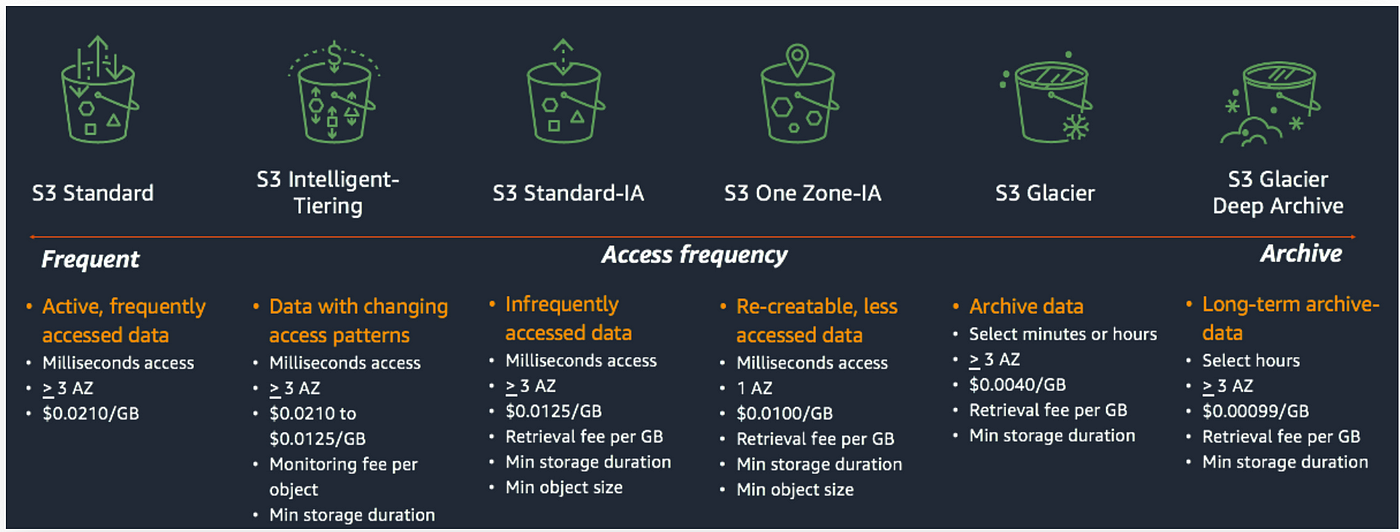Amazon S3 (Simple Storage Service) offers various features and storage classes designed for specific use cases. Here's a detailed overview:
S3 Storage Classes
S3 provides multiple storage classes to optimize costs, retrieval speeds, and availability based on data access patterns. These classes are selected at the object level, not at the bucket level.
1. Standard
- Use Case: Frequently accessed data.
- Key Features: High availability, durability, and low latency.
- Cost: Higher compared to other classes due to frequent access support.
2. Intelligent-Tiering
- Use Case: Data with unpredictable access patterns.
- Key Features: Automatically moves data between frequent and infrequent tiers.
- Cost: Slightly higher storage cost, but optimized for long-term savings.
3. Standard-IA (Infrequent Access)
- Use Case: Data accessed less frequently but requires quick access when needed.
- Key Features: Lower storage cost; retrieval incurs additional fees.
4. One Zone-IA
- Use Case: Non-critical data that can tolerate data loss in case of an Availability Zone failure.
- Key Features: Stored in a single zone; cheaper than Standard-IA.
5. Glacier Instant Retrieval
- Use Case: Archival data that needs occasional immediate access.
- Key Features: Low storage cost with near-instant retrieval.
6. Glacier Flexible Retrieval
- Use Case: Archival data accessed infrequently.
- Key Features: Retrieval time can vary from minutes to hours; lower cost.
7. Glacier Deep Archive
- Use Case: Long-term archival for rarely accessed data.
- Key Features: Lowest storage cost; retrieval time in hours.
Comparison Table:
Storage ClassRetrieval SpeedCostUse CaseStandardMillisecondsHighFrequent accessIntelligent-TieringMilliseconds/AutoModerateUnpredictable access patternsStandard-IAMillisecondsLowInfrequent but immediate needsOne Zone-IAMillisecondsLowestNon-critical, infrequent accessGlacier InstantMillisecondsLowOccasional quick accessGlacier FlexibleMinutes to hoursLowerRare accessGlacier Deep ArchiveHoursLowestLong-term archival
Lifecycle Management
Lifecycle policies allow you to automate transitions between storage classes or delete objects after a defined period.
Why Use Lifecycle Policies?
- Optimize costs by moving data to lower-cost storage classes after a specific period.
- Automatically delete outdated objects.
Practical Example:
- Move objects to Standard-IA after 30 days.
- Transition to Glacier Deep Archive after 180 days.
- Delete objects after 365 days.
How to Configure Lifecycle Policies:
- Navigate to your bucket in the S3 console.
- Go to the Management tab.
- Create a lifecycle rule specifying:
- Prefix or tag filters.
- Transition actions (e.g., move to Glacier after 60 days).
- Expiration actions (e.g., delete after 1 year).
CORS (Cross-Origin Resource Sharing)
CORS allows controlled sharing of resources between different origins (domains).
Why Use CORS?
Without CORS, web browsers block cross-origin requests, leading to errors when fetching S3 content from other domains.
Example Scenario:
A web app hosted on example.com tries to fetch images from an S3 bucket at bucket.example.com.
How to Enable CORS:
- Go to the Permissions tab of your bucket.
- Add a CORS configuration. Example:
[
{
"AllowedHeaders": ["*"],
"AllowedMethods": ["GET", "POST", "PUT"],
"AllowedOrigins": ["*"],
"ExposeHeaders": ["ETag"],
"MaxAgeSeconds": 3000
}
]
- Save changes.
Benefits of CORS:
- Securely allow cross-origin requests.
- Prevent unauthorized linking to your content.
Presigned URLs
Presigned URLs allow temporary access to private objects without making them public.
Use Case:
Share an object with a specific user who doesn’t have AWS credentials.
How to Create a Presigned URL:
- Select the object in your bucket.
- Choose Actions > Create Presigned URL.
- Set an expiration time (e.g., 1 hour).
- Share the URL.
Benefits:
- Time-limited access.
- No need to make objects public.
- Secure sharing for specific use cases.
Encryption in S3
Encryption ensures data security at rest and during transit.
Types of Encryption:
- Client-Side Encryption: Encrypt data before uploading to S3.
- Server-Side Encryption:
- SSE-S3: Managed by AWS S3.
- SSE-KMS: Uses AWS Key Management Service (KMS) for key management.
- SSE-C: Customer-provided keys.
Cost Optimization Tips:
- Use Bucket Keys to reduce API calls for KMS.
- Monitor encryption settings in versioned objects to avoid redundant versions.
Cost Optimization
Strategies:
- Use lifecycle policies to move data to lower-cost classes.
- Use S3 Intelligent-Tiering for unpredictable data access patterns.
- Monitor and delete unused versions in versioning-enabled buckets.
- Leverage presigned URLs instead of keeping objects public.